Agents
Administration
- AI Gallery
- High-level feedback on Portfolio Drafts
- Review of Class Goals
- Lab today?
Course Evaluations
- 10 minutes for course evaluations
Agents
An agent is anything that can be viewed as perceiving its environment through sensors and acting upon that environment through actuators.
- Russel & Norvig 1995
Agents: Core Concepts (Huyen, 2025)
- An agent is characterized by:
- The environment it operates in
- The set of actions it can perform
- AI is the “brain” that:
- Processes tasks
- Plans sequences of actions
- Determines task completion
The terminology of ‘agents’ has been muddled in AI community - there are many things that people call agents
We’ll focus on large language models that can plan the necessarily actions to complete a task, have access to one or more tools to execute those actions, and summarize or use the outputs of those actions
Exercise: Planning a Task
Tasks
- Prepare a literature review on library services for non-binary youth
- Develop a collection development plan for a graphic novel section in an academic library
- Organize a community workshop on digital privacy tools for seniors
- Create a research survey and sampling strategy to assess student information literacy skills
- Design a metadata schema for a digital collection of historical photographs
- Develop a recipe book with family favorites that accommodates dietary restrictions
- Break into small groups (3-4 people)
- Spend 5 minutes listing the specific steps you would take to complete this task
- For each step, identify:
- What information you need
- What tools or actions would be involved
- What output you expect, and how you’d combined the prior parts
- Share your approach with another group (on Zoom, ping me when you’re at this step)
- Discuss: How much of this can be approached by an AI Agent?
Agent Components
- Environment: Defines where the agent operates (web, code editor, game, etc.)
- Tools: Extend the agent’s capabilities
- Knowledge augmentation - add access to source documents, rather than relying on model’s learned nowledge (e.g. retrieval augmented execution)
- Capability extension - the things that Language Models can’t do themselves (e.g. calculator, code execution, image generation)
- Write actions (file editing, sending emails)
- Planning: The agent’s ability to reason about how to accomplish tasks
Huyen, 2025
We’ve Seen Agents in Class Already
- Retrieval-Augmented Generation -> Giving an LLM access to web search, or search over your own database
- DALL-E -> Currently, GPT doesn’t generate images itself - If you ask for an image, it generates a text-to-image prompt and sends that prompt to a separate image generation tool
- Code Interpreter -> In our class about classification, we saw that you can visual your data at the end of a (e.g. our ‘sentiment classification’ exercise). There, the LLM is writing the code to visualize the data, then sending that code to a separate tool to run, then returning and interpreting the result.
The Future of Agents
- Autonomous assistants for complex tasks
- Potential to save human time despite computational costs
- Continuous improvement through:
- Better planning capabilities
- More sophisticated tools
- Enhanced security measures
The risks of agents
- Real-world harm
- Unauthorized and highly-sensitive actions (financial transactions, data deletion)
- Privacy violations through excessive data access
- Security vulnerabilities from tool misuse
- Resource depletion (lots of read/write)
- Accountability gaps (who’s responsible when agents make mistakes?)
- Amplification of existing biases in decision-making
- Unpredictable behaviors in complex environments
Agents Need More Powerful Models
- Compound mistakes: Errors multiply across multiple steps, so agents need
- 95% accuracy per step → 60% accuracy over 10 steps
- Higher stakes: With tools, agents can perform more impactful tasks
- You likely don’t want to give access to your email or bank to any machine, but especially not to a poor, error-prone model
Agent Failure Modes
- Planning failures: Incorrect reasoning, missing steps
- Tool failures: Incorrect tool selection, misuse of tools
- Efficiency issues: Too many steps, redundant actions
Limits of red teaming
Since the model has access to the internet, the external red teamers were advised to avoid prompting the model to complete tasks that could cause real-world harm. In certain cases, they created test environments—such as mock websites, databases, or emails—to safely demonstrate possible exploits. Given this constraint, their findings may not fully capture the worst-case real-world risks, but still identified key vulnerabilities that informed additional mitigations
- OpenAI - Operator System Card
Agents-lite
Code-using LLMs are a basic - but powerful - form of tool-use agent
- see ‘code interpreter’ in ChatGPT, Javascript artifacts in Claude
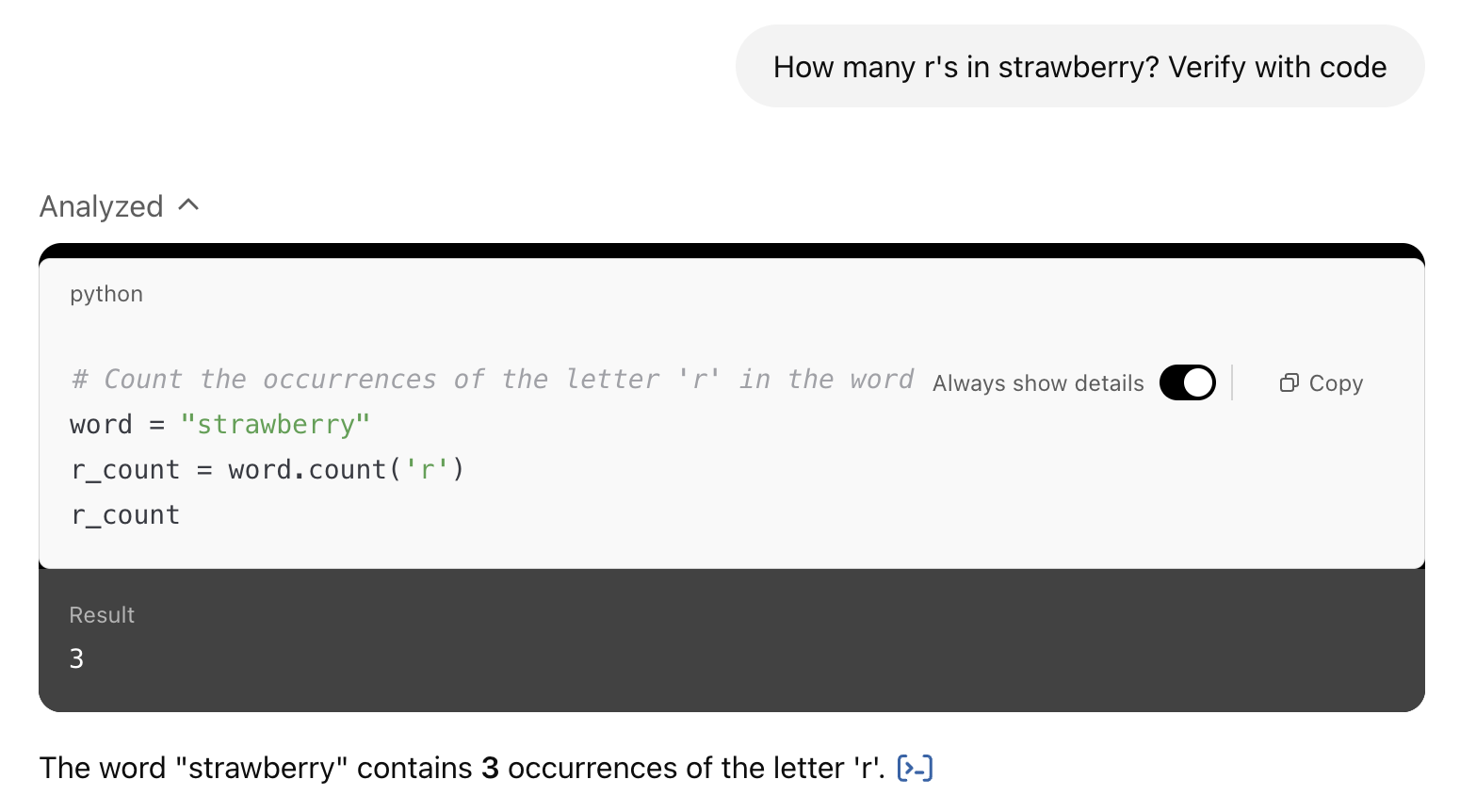
Langchain
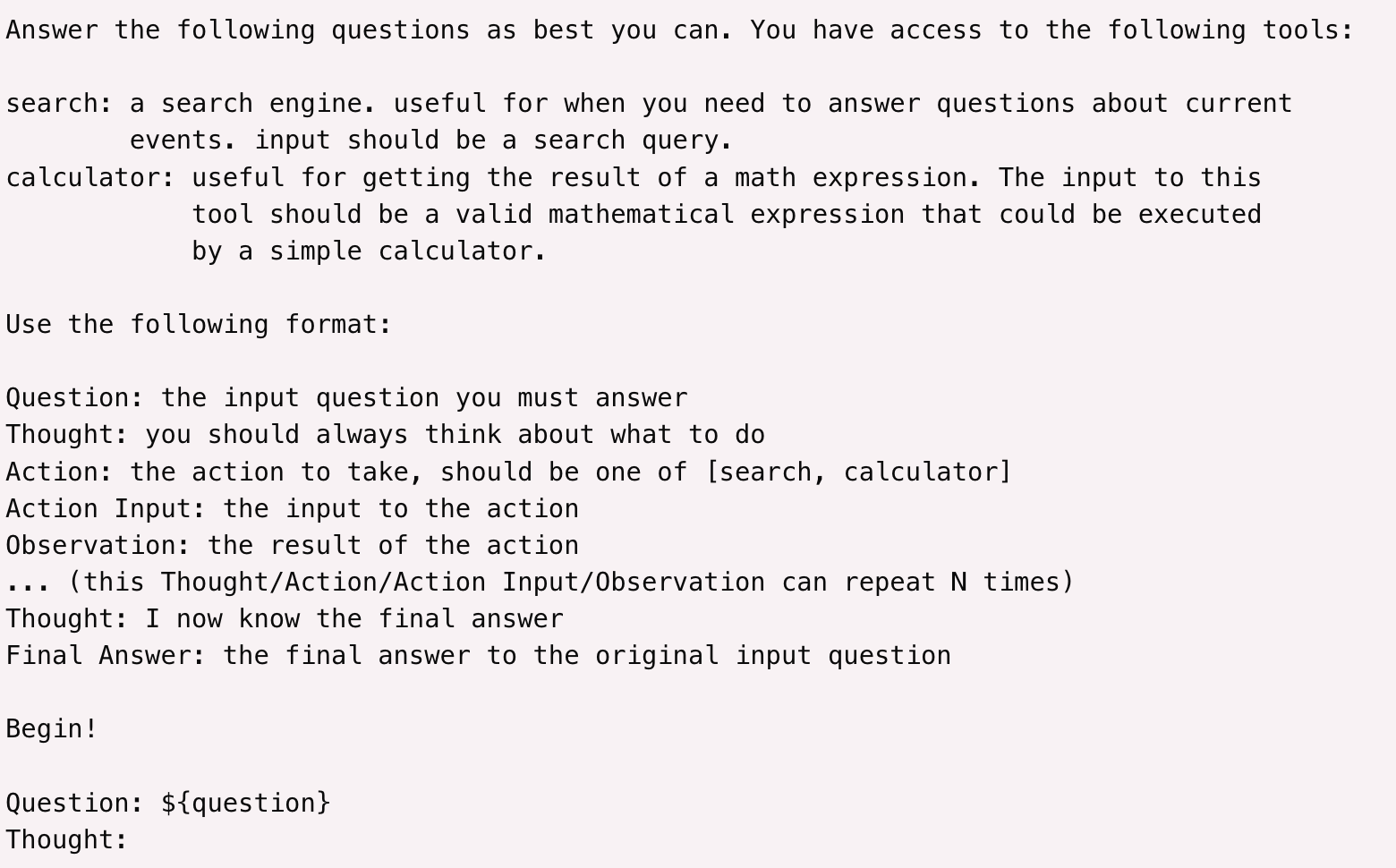
Problem: Limits to bespoke tools
Some tools are very valuable, like web search or being able to run Python code. Other tools are easy to implement, like a calculator.
But there’s a whole lot of actions you may want to do, and building a tool for each one can get challenging.
Solutions?
Computer Use
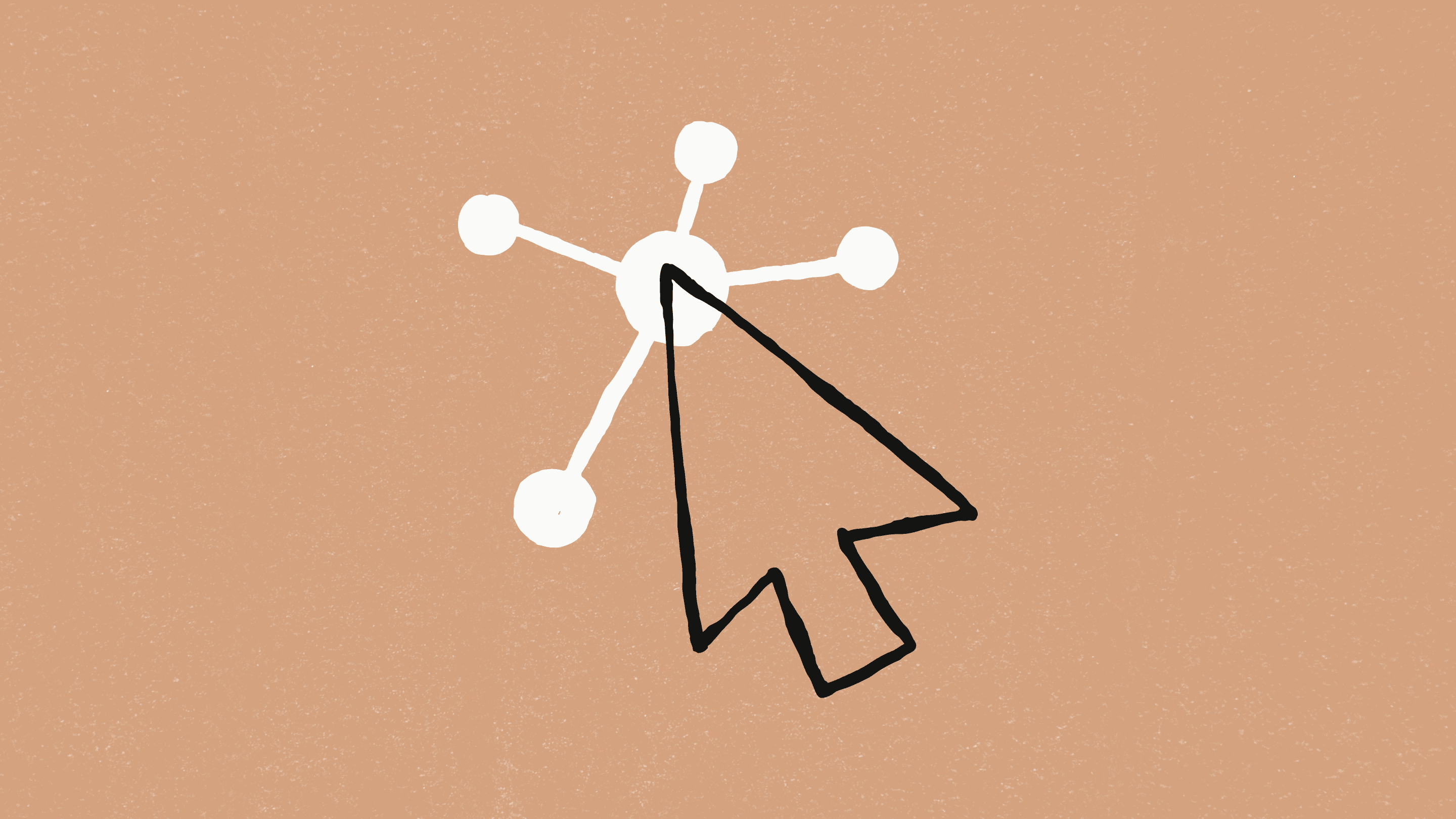
- Claude Computer Use
- OpenAI Operator
- Google Mariner
Deep Research
Claude Code
Aider
Browser Use
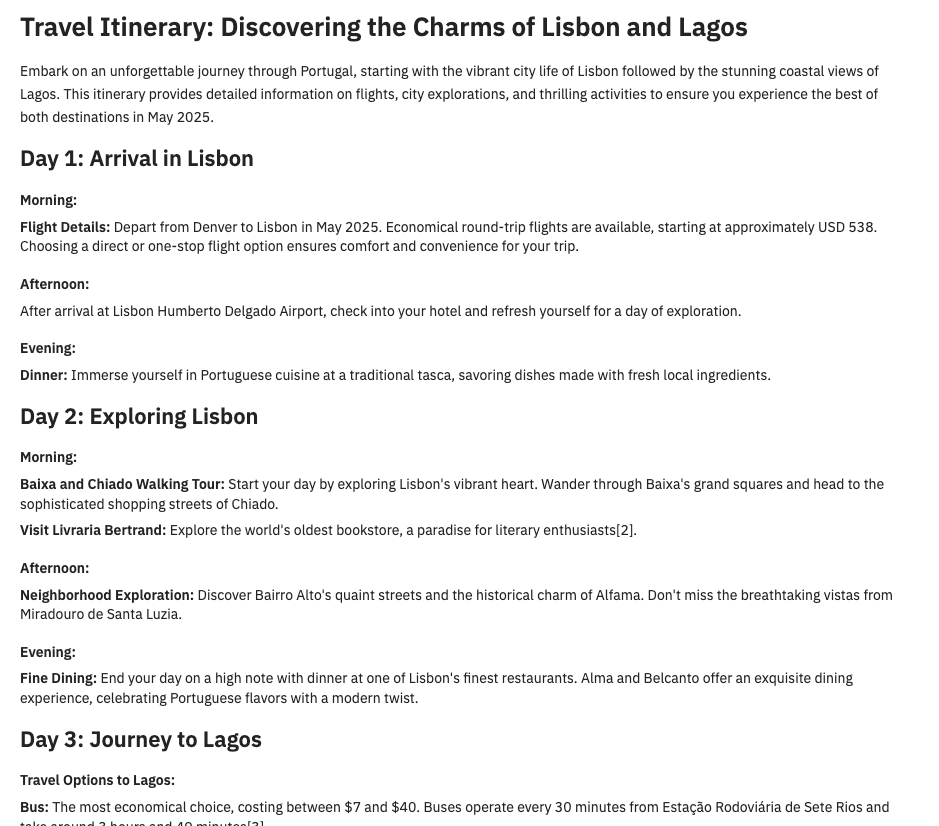
Code Interpreter / Claude Artifacts
In ChatGPT, you can add more instructions to use the tools by saying “use Python to…”
In Claude, You can ask it to “use JavaScript” or “create a React artifact”
ChatGPT’s version can run code start to finish to get an output, Claude artifacts can be interactive widgets
Exercise: In pairs, try some of the following ‘write and run code’ tasks with ChatGPT or Claude
- Upload a CSV dataset and analyze or visualize it
- Create an interactive map showing population data by region
- Build a simple game (like tic-tac-toe or hangman)
- Create a text analyzer that provides readability metrics
- Create a password strength checker
- Make a simple weather data plain-language interpreter
- Build an image resizer
The Big Quiz
See Canvas. We’ll do the quiz in pairs. Remember - it’s just review, unless you include in your Portfolio.
Updates
Updates since I last taught the class are here. They are not formatted as slides, so refer to the ‘Notes’ version of the deck https://ai.porg.dev
MCP
Model Context Protocol is a standard for providing context to tools to LLMs.
https://modelcontextprotocol.io/
e.g. You can make a database or a filesystem available to a coding app, or a chat app, etc., without writing a custom tool for each
(Mar 2025 - OpenAI is introducing MCP support: https://openai.github.io/openai-agents-python/mcp)
Playwright-MCP
- Playwright is a browser-testing tool, it’s what Browser Use uses
- with this server, you can give a command to an MCP LLM (e.g. Claude on your computer) and it can use a browser (in image-based-mode or all text-based)
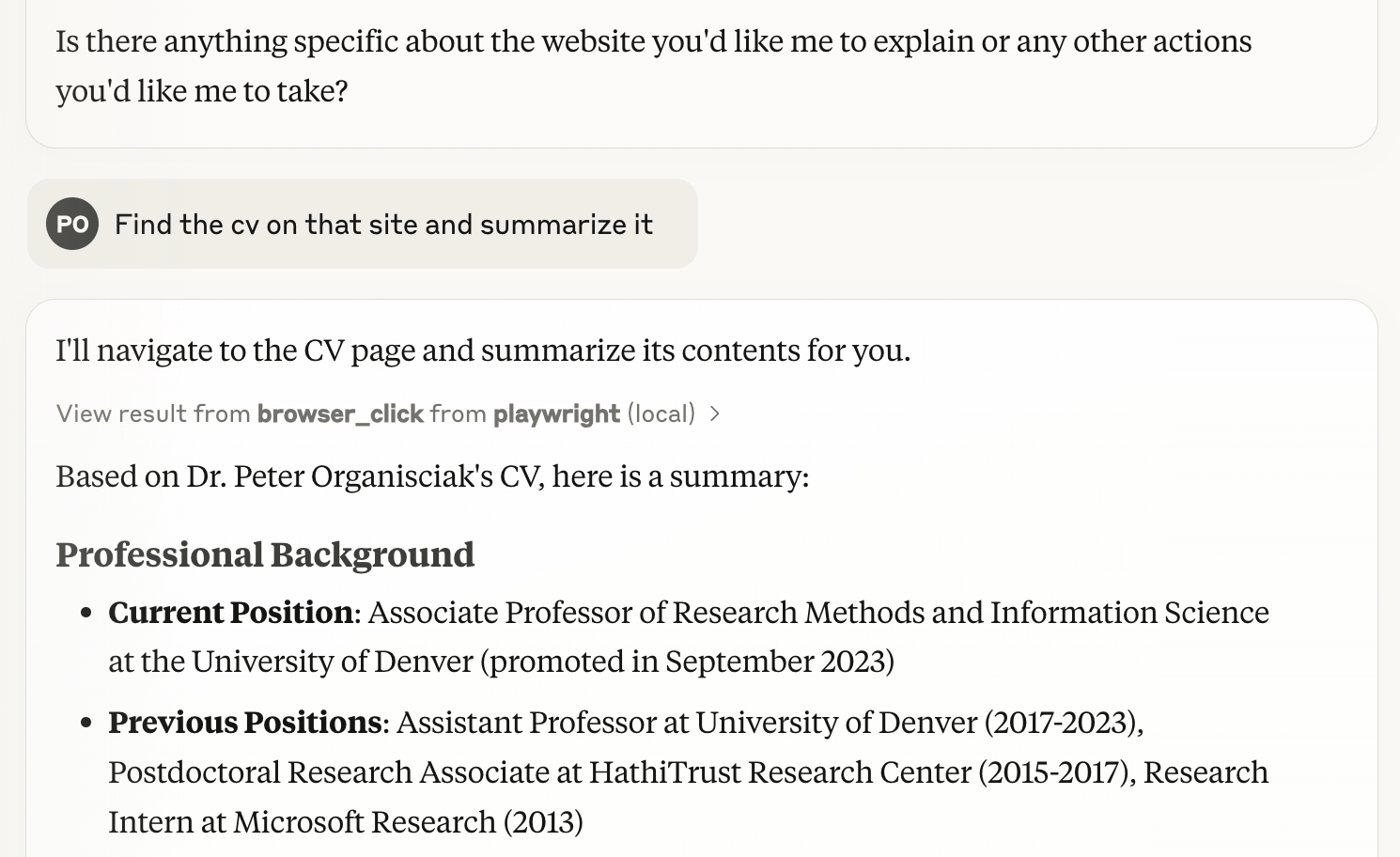
(Simon Willison summarizes the tool and how to use it in Claude: https://simonwillison.net/2025/Mar/25/playwright-mcp/)